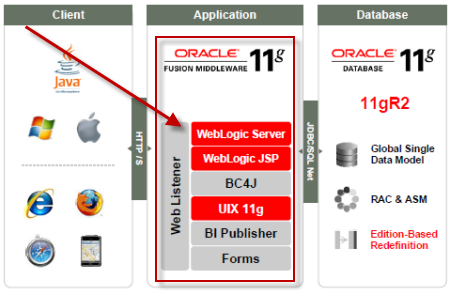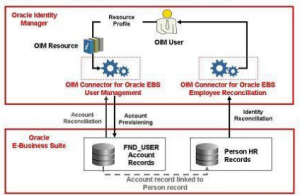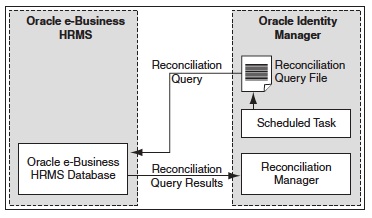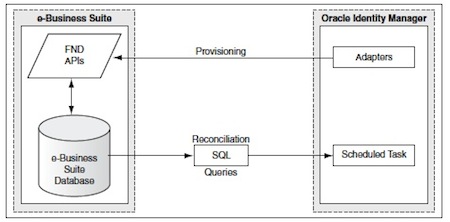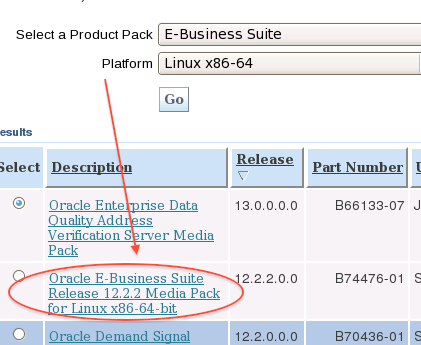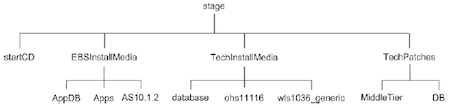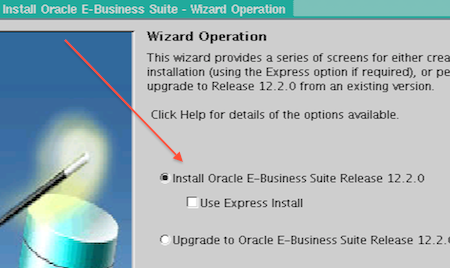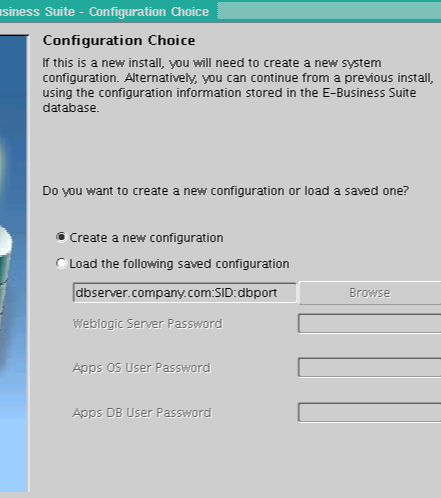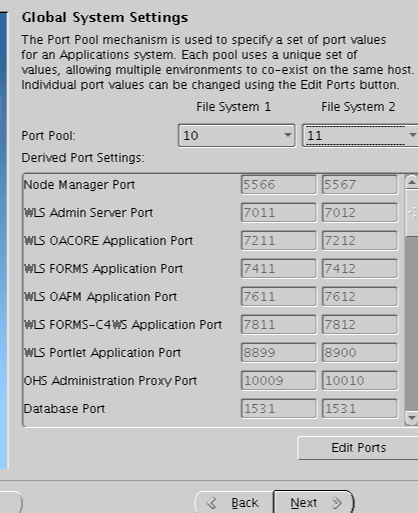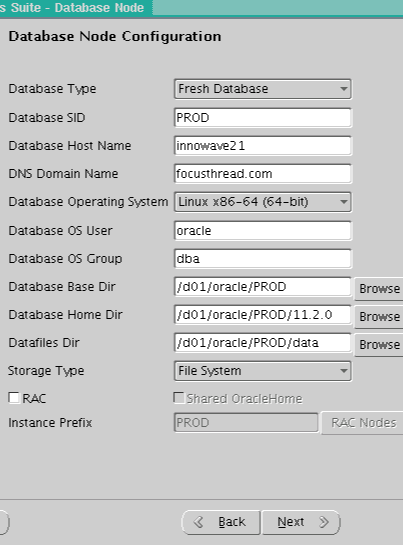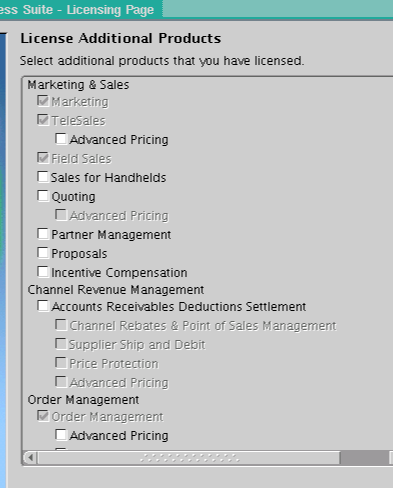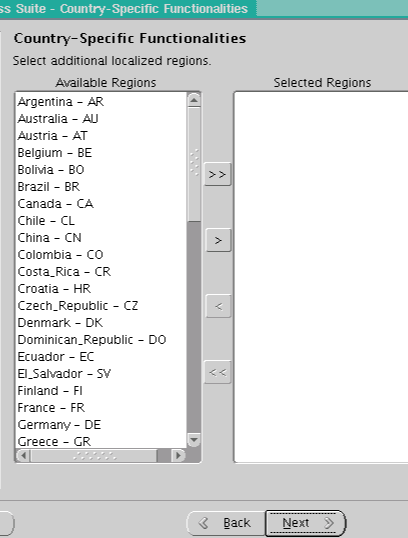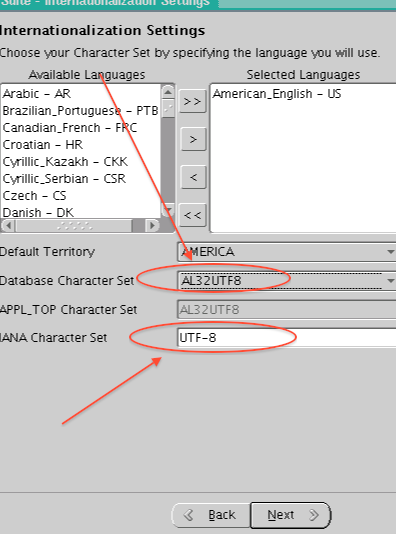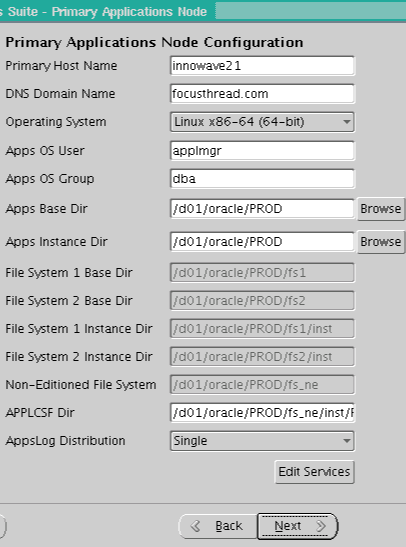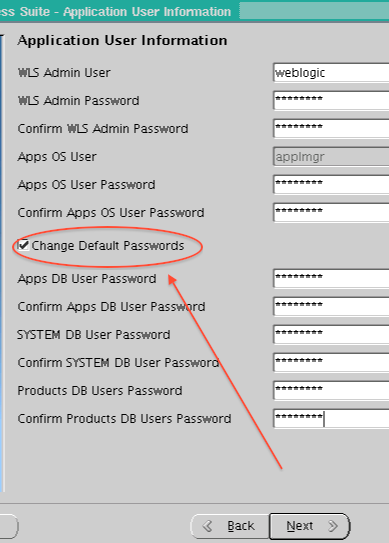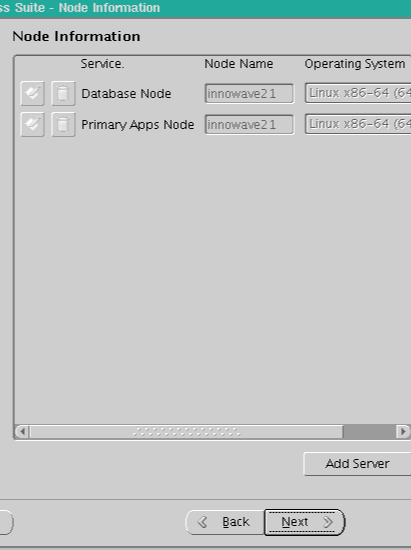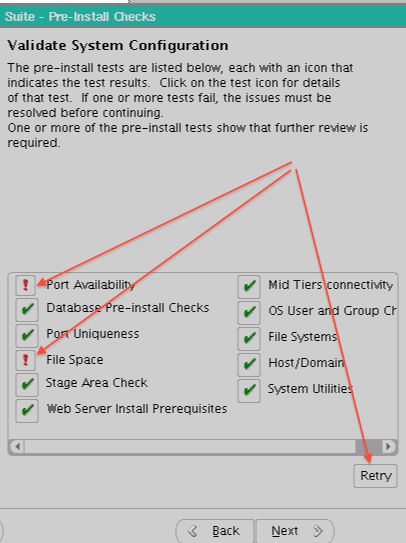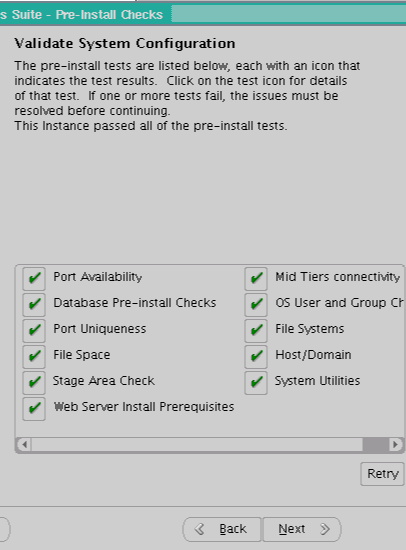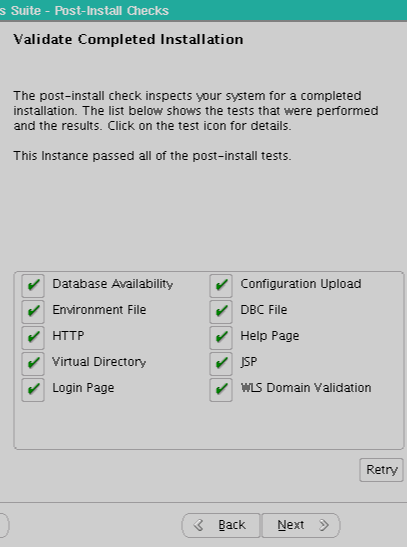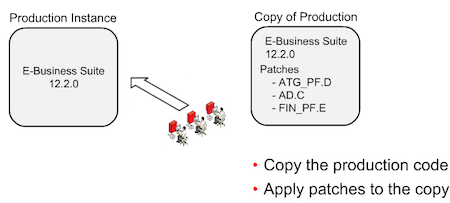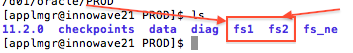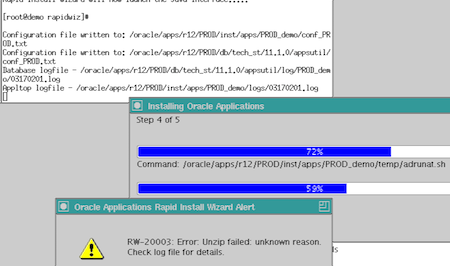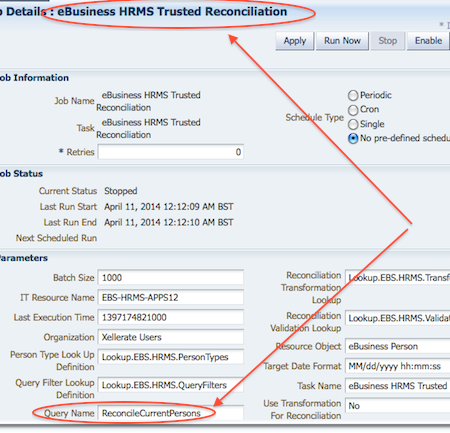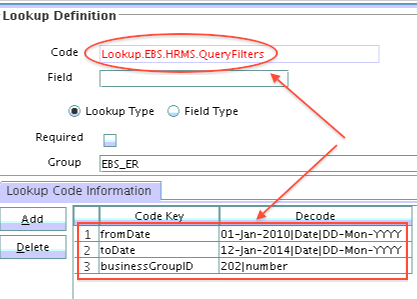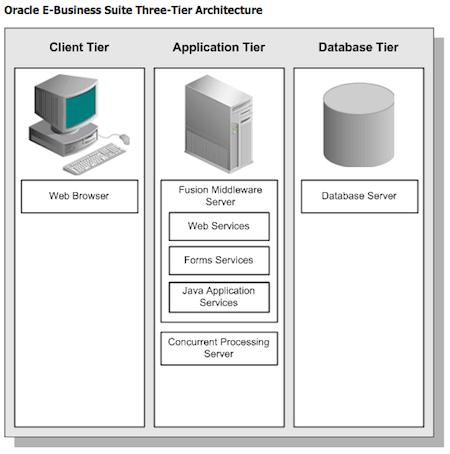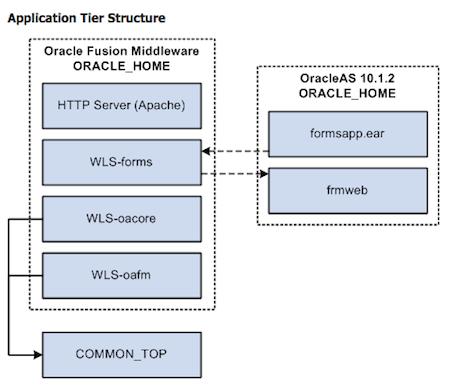.
If you are looking for Single Sign-On (SSO) solution with Oracle E-Business Suite R12 then you can now use Oracle Access Manager 11g .
As of today (30 April 2011) there are three main Single Sign-On solution certified with EBusiness R12
- Oracle Access Manager 11g (using OID 11g as user repository) – Integration via EBS Access Gate 1.1.0.0.
Follow metalink note “1309013.1 Integrating Oracle E-Business Suite with Oracle Access Manager 11g using Oracle E-Business Suite AccessGate” - Oracle Access Manager 10g (using OID 10g/11g as user repository) - Integration via EBS Access Gate 1.0.2.0
Follow metalink note “975182.1 Integrating Oracle E-Business Suite with Oracle Access Manager 10g using Oracle E-Business Suite AccessGate” - Oracle AS 10g Single Single Sign-On (OSSO) – using OID 10g/11g as user repository and integration via mod_osso
Follow metalink note “376811.1Integrating Oracle E-Business Suite Release 12 with Oracle Internet Directory and Oracle Single Sign-On”
Note: Oracle Internet Directory is mandatory for all three Single Sign-On solutions mentioned above.
I am going to cover OAM 11g integrationn with E-Business Suite in detail on this blog as well as in my book Oracle Identity and Access Manager 11g for Administrators . In mean time look for OAM 11g installation here , Oracle Internet Directory 11g installation here , steps on how to change OAM 11g’s Identity Store to Oracle Internet Directory here , and upgrading from OAM 11.1.1.3.0 to 11.1.1.3.2 here
Related Posts for Apps SSO/OID Integration
- 25 Things Apps DBA should know for Apps 11i/R12 Integration with OID/SSO
- Questions for Oracle Apps 11i & R12 Integration with 10g AS/SSO
- Oracle Single Sign-On Server for Apps DBA
- Clone Apps 11i/R12/12i integrated with SSO
- Notes/Docs to integrate Apps 11i with 10g AS Portal/OID/SSO
- Migrate Users to/from OID and Oracle Apps 11i/R12
- User created in Apps 11i/R12/12i not sync to OID
- Apps 11i/R12/12i Registration/Deregistration with OID/SSO : internals
- Error while running SSO registration on 11i : txkrun.pl -script=SetSSOReg
- How to Deregister SSO/OID from Oracle Apps 11i/R12/12i
- Error adding new User (11i) – unable to call fnd_ldap _wrapper .create_user
- Unable to call fnd_ldap_wrapper . create_user / update_user ORA-20001
- Oracle Access Manager 11g is now certified with E-Business Suite (Apps) R12
- Integrate Oracle Apps (E-Business Suite) R12 with Oracle Access Manager (OAM) 11g for SSO
- EBusiness Suite (Apps R12) integration with OAM 11g : inter component communication and Ports to open in FireWall
- 10g WebGate Installation with OAM 11g : Access Server ID, Port and WebGate ID
- EBS R12 integration with WebCenter – Error retrieving WSDL at URL OA_HTML/ portlets/ WSRPBaseService?WSDL
- Integrate E-Business Suite with Oracle WebCenter (11.1.1.5) using OID and OAM (11g) as SSO
- EBS R12 integrated with SSO (OAM/OSSO) prompting for username / password again : Your Oracle E-Business Suite account has not been linked
- EBS OAM integration : Logout should re-direct to different URL